I’ve had the Venue Pro 8 for a few days now and have gotten in a decent amount of both play time and work time.I want to preface this, by saying that I’ve been through the following tablets over the past couple of years – 1st gen iPad, 3rd gen iPad, iPad mini, Kindle Fire, Nook HD, Samsung Galaxy tab, Surface RT, and Asus VivoTab RT. Up until I bought the Venue Pro 8, I was using the Surface RT as my primary tablet. My kids play their games on the iPads, and I honestly haven’t touched them for several months, except to install updates.
The thing that has always frustrated me about tablets is that they are great for consumption of content – books, videos, games, but awful for getting actual work done. And for a guy that works 60+ hour weeks and spends 4 months out of the year travelling, it sucks trying to do work on tablets.The Venue Pro 8, however, is the full version of Windows 8.I have the full version of Microsoft Office 2013 on here, Visio and Project (which are critical to my job), as well as other apps that I use, such as Mindjet MindManager, and MineCraft :)This tablet is literally a full PC in a tablet’s body. The battery life is compares to other tablets.I’m tracking around 10 hours of use so far.It’s turns on and off as quickly as any other tablet.
Last night, I was watching TV with the Dell Venue Pro 8 on the couch next to me, and during the commercials, I picked it up to check up on a couple of blogs and play a couple levels of some casual games.This morning, I turned on my Bluetooth Microsoft Wedge Keyboard and Wedge Mouse, and went out to Starbucks to work for the morning.My laptop stayed in my bag, and I only used the Venue Pro 8 – checking email, working on a Word doc, taking a conference call on Lync, etc. Yes, the screen is a little small for working on it non-stop, but the resolution is very good and you can compensate for the screen size by adjusting the font sizes in Windows.I haven’t had any issues working from the tablet for lengthy periods of time.
I two have two issues, though.The first is the pen. I bought the pen and case combo from Dell, and the pen holder is situated along the right side of the case, when it’s being held vertically. Because of this, the pen is close enough to the screen that it deactivates the touch input. This is really annoying, so I stopped carrying the pen in the case. Instead, I put the pen in my pocket. Then the other day, I took it out of my pocket to use it, and I noticed that the tip of the pen had broken off. That was a bit frustrating since the pen was $35.
The second issue is with the case. It’s a pretty nice case, but it’s bulky and the tablet is tough to get out of it once it’s in. When I’m using the case, it feels like the tablet is bulky and thick. When I take it out, it feels slim and light, so I prefer to use it out of the case.So my recommendation is that if you buy this tablet, don’t spend the money on the case and stylus – instead take the money and buy a Wedge Keyboard and Mouse – it makes it a lot more usable.
The last thing I’ll say is that I saw a video on YouTube of a guy who hooked up the Venue Pro 8 up to a couple of monitors to use it like a PC.I haven’t done that yet, but I did buy a Male B to Female A USB cable in order to do this.Once that arrives, I’m going to plug this into my USB docking station and try running this tablet as my primary PC.
Overall, this is the best tablet I’ve used to date.It really makes Windows shine and makes me more of a believer in the Microsoft vision –

















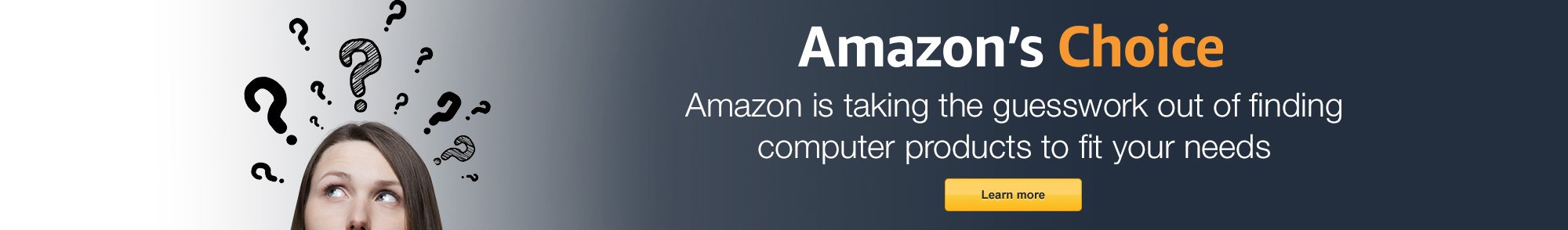



























![GPD XD Plus [Official distributor,Latest HW & Most Stable Update] Foldable Handheld Game Consoles 5" Touchscreen, Android 7.0 Fast Mediatek MT8176 Hexa-core 2.1GHz CPU, 4GB RAM/32GB ROM](https://m.media-amazon.com/images/I/419u6xLwC4L._AC_SR160,160_.jpg)

























